This website stores cookies on your computer. These cookies are used to improve your website experience and provide more personalized services to you. To find out more about the cookies we use, see our
Privacy Policy.
We have added some Tilt target curves under the Translation Check target mode -> Others. We understand that this is different from the feature in Reference 4 and we'd appreciate it if you could let us know how you like these Tilt options vs the feature in Reference 4.
We can confirm that we will be bringing back the Tilt functionality at some point in the future (and likely Bass Boost too, along with it, but that is not confirmed yet). There is currently no ETA on this though, stay tuned!
To elaborate for anybody else wondering about this: with the SoundID Reference, we implemented the new Custom Target feature, which allows the user to fine-tune the target curve with a built-in parametric EQ. We thought that the Custom Target will easily replace the Tilt feature in Reference 4, but we now have to admit that Tilt still works better in certain situations.
I second this, and impatiently waiting for it, I even wanted to revert back to sw4 due to this but the engine aka sound quality seems to be better in soundID reference!
After listening for a only a few minutes I can tell you that it works great, and it sounds way better than reference 4! Thank you so much! Finally I can get away from Reference 4!
Is this possible now? I'm new to soundid reference but I can only see the fixed tilt setting (2dB, 3dB etc.) in the translation check pane, rather than as eq options in the custom target pane. I have been trying to dial in a custom target curve for my headphones, but the lack of a tilt filter option there makes it really difficult to achieve what I am trying to do (basically a negative tilt with a slight presence boost in the upper mids). I could maybe get around this if the shelf options had a Q control, but weirdly this is also missing, tying you into fixed curve shapes. It seems like it should be fairly straightforward for the developers to implement this, and would make the custom target section much more usable.
10 comments
Hi,
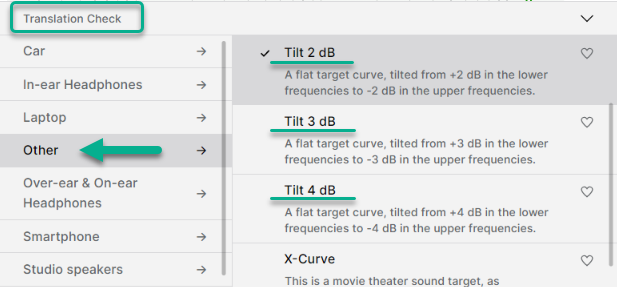
Thanks for your feedback!
We have added some Tilt target curves under the Translation Check target mode -> Others. We understand that this is different from the feature in Reference 4 and we'd appreciate it if you could let us know how you like these Tilt options vs the feature in Reference 4.
Hi Edward,
Thank you for your request.
I forwarded it to our developers, who will look into the viability of bringing it back.
Second that.
Hi everyone!
We can confirm that we will be bringing back the Tilt functionality at some point in the future (and likely Bass Boost too, along with it, but that is not confirmed yet). There is currently no ETA on this though, stay tuned!
To elaborate for anybody else wondering about this: with the SoundID Reference, we implemented the new Custom Target feature, which allows the user to fine-tune the target curve with a built-in parametric EQ. We thought that the Custom Target will easily replace the Tilt feature in Reference 4, but we now have to admit that Tilt still works better in certain situations.
Yes, please bring this back! Thanks for making it happen.
I second this, and impatiently waiting for it, I even wanted to revert back to sw4 due to this but the engine aka sound quality seems to be better in soundID reference!
Nemo
still nothing, almost 2 years...
boooo
After listening for a only a few minutes I can tell you that it works great, and it sounds way better than reference 4! Thank you so much! Finally I can get away from Reference 4!
Is this possible now? I'm new to soundid reference but I can only see the fixed tilt setting (2dB, 3dB etc.) in the translation check pane, rather than as eq options in the custom target pane. I have been trying to dial in a custom target curve for my headphones, but the lack of a tilt filter option there makes it really difficult to achieve what I am trying to do (basically a negative tilt with a slight presence boost in the upper mids). I could maybe get around this if the shelf options had a Q control, but weirdly this is also missing, tying you into fixed curve shapes. It seems like it should be fairly straightforward for the developers to implement this, and would make the custom target section much more usable.
Custom Target eq works, ref 4 tilt mechanism was so easy and obvious….