I regularly get the situation that the system wide app does not correctly display the calibration profile (see attached picture). The green line should be the inverse of the purple line. Only after I quit and restart the app does it show the correct calibration graph. 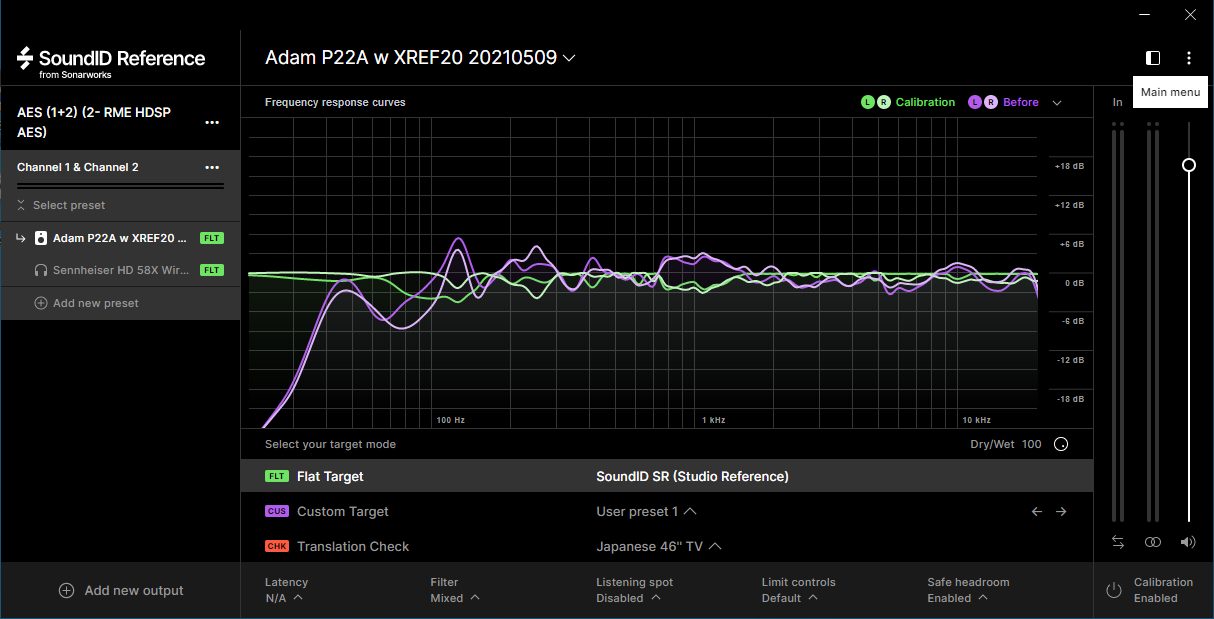
0
Related to
Please sign in to leave a comment.
1 comment
Hi Marteen,
Thanks for submitting this post and our apologies for the slow attendance to it from our end!
Sorry to hear you were encountering some trouble with the curves displaying correctly. Please consider updating to the latest SoundID Reference version (download here) to check whether the behavior of the app is improved.