Dear Support
I just purchased the software yesterday along with the microphone. I have done the measurements and everything, I'm pleased with the results. However, when it comes to my DAW, I can't see any new Output drivers in my Preferences. The output of my DAW does not go through the Sound ID Reference software. I can make it work by using the VST plugin. I really want to figure out how to make this work without needing the VST Plugin. Please assist me with this.
I am on Windows 10 running Ableton Live 10
Thank you very much in advance.
1 comment
Hi,
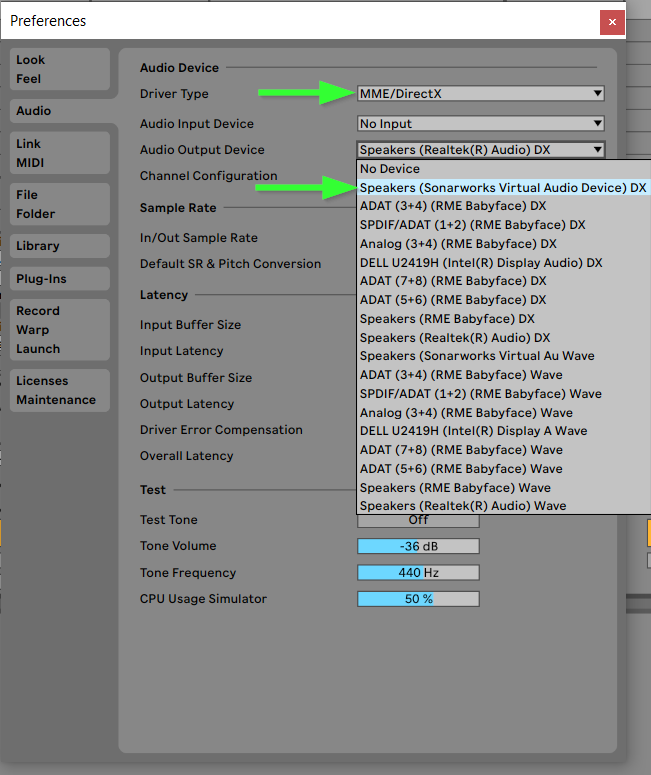
Thanks for your post, and our apologies for belated attention to it from our side!
Sorry to hear you were encountering some trouble with the app set up with your DAW! I see that you found a resolution during your correspondence with our team.
To use the systemwide app as an output in Ableton, you will have to change the driver type to MME/DirectSound, then you'll be able to select Sonarworks Virtual Audio Device for the output, see below:
For anyone else interested in setting up with the systemwide app as the DAW output, you can also set up with the Virtual ASIO to ASIO driver in the systemwide app when adding an output preset. This way you will be able to select the systemwide app as the output in your DAW and the outgoing audio will be calibrated via the app:
For more details on the driver types and setting up with the Virtual ASIO to ASIO driver, see our guides here:
Audio driver types in SoundID Reference app [WIN]
Setting up Virtual ASIO to ASIO driver in the SoundID Reference app [WIN]