If you encounter a crash report "SoundID Reference quit unexpectedly" while using or connecting a Universal Audio (UAD) audio interface, this guide details the problem and provides a workaround for affected users.
In this article:
Status: in development
Resolution version: TBD, Expected release: TBD
Article updated: Jan 03, 2024
Crash with UAD devices
There is a known issue since version 5.7.3.17 release, where the SoundID Reference standalone app crashes once a Universal Audio device is connected. This affects multiple models from UA, including Arrow, Apollo, Solo, etc.). We're investigating this crash and will implement a fix as soon as possible.
Workaround
Currently, for those who encounter this issue, it's recommended to revert back to the previous version. In order to do so, follow these steps:
- Back up your speaker profiles: Where can I find my speaker profile?
- Uninstall the current version as shown here:
How to uninstall SoundID Reference? [MAC] -
Delete the HAL driver file from this location:
Macintosh HD/Library/Audio/Plug-Ins/HAL/SoundID Reference.driver - Download and install version 5.7.2.8 here:
macOS download - If the installer cannot be opened at first, please go to System Settings > Privacy & Security and keep the window open and run the installer again. You should then see a notification in Privacy & Security window that SoundID Reference software was blocked. If you get this message, please click on Open Anyway (see the image below).

42 comments
Still doesn't work please do an update on this problem
Same as Rapheal. I've been stuck in psychotic loop of uninstalling, reinstalling, deleting config files, etc. just trying to get the app to work. Now I can't get any sound whatsoever from my system.
same here
Hi all, thanks for your comments here, sorry to hear the issue is present for you!
I will open up support requests on your behalves so we can link your cases to the development report. I would recommend reverting to the 5.7.2 version as instructed in the guide above if the issue is persisting in the latest update.
We are still working on a fix for this and we'll make sure to update you once we have any news on the resolution. Thanks for your patience.
Hi, having the same problem, keeps crashing. I just uninstalled the app and deleted all the files. Reinstalled and now I see that my system speaker configuration is gone. Do I need to redo the entire room configuration each time or is that saved anywhere?
thx
Mac Studio
Ventura 13.4.1
Apollo x8p
Hi Ben Senterfit, thanks for your comment!
I can recommend backing up the speaker profile to another folder/drive/cloud storage before uninstalling as the profile is not saved elsewhere, so the measurements will have to be done once again, sorry about that. For locating the speaker profiles, see our guide here: Where can I find my speaker profile? (simply copy the .swproj file to another location).
I will also open up a support request on your behalf regarding the crash itself so we can gather some additional information.
Workaround above says an other version than the print.
oh that's very unpleasant. just not working. image and workaround do not correspond - but it is anyway not possible to install the old version - might just posted a workaround without testing it. yey.
can not really understand how things like this can happen - its a pretty basic problem, UA Apollos are quite widespread - at least a short start-up test should be made before rollout.
Hi Jan Habegger, thanks for your comment! The article has now been updated to match the version. In the online installer, there will only be one 5.7.2 version option, please select that when reverting.
Can you provide more details on the issue you are encountering after installing this version? Do make sure to follow the uninstallation steps precisely (especially removing the driver file) as some issues may persist if SoundID Reference is not uninstalled fully.
Did already another post under another ticket. To many problem pages, to many hours already invested. "sorry".
I worked in software industry - so I followed the steps exactly, as I know where most of the problems happen. Deleted also everything manually in the library folder as mentioned.
If I run the installer, I can select "customize" and then select between Release Version (5.9.0.37), Beta Version (5.7.2.8) and Legacy Version (5.2.3.2). Every option is followed by a download and then a (successful) "finish info" with a button to start the software - but only the release version do install something - and then provide the known problem with UAD. Both other options seems like doing/installing something and finish also successfully but there is nothing installed (no folders, entry etc.) and so nothing is starting/launching. Did every option (with the following manually deleting after installing the release version) several times - always same ending. Found links from other solutions on this support page and tried also - there is a link to an old 5.6.1.4 version, but can not install on Mac.
I used now several hours and am quite unpleased. Nothing works. Really lame testing at Sonarworks - the release and purposed solutions.
Hi Jan Habegger, thanks for your comment and feedback, we do appreciate it. I am sorry you are encountering this issue as well.
We are working on a fix at the moment and hopefully we can have an update available soon. Regarding the installation issues you have mentioned, I have opened up a support request from another comment you posted on a different article - we'll look into this and help you revert successfully.
Hi, i have the same problem and i use an Apollo Solo. I have experienced random crashes even if i switch version of the sound id standalone app. Is it possible to know when this bug will e fixed?? i'm asking it because this problem has ruined my workflow for months and I honestly think that it should be fixed very soon, considering all the money that hundreds of users spent to use ur calibration technology.
im in the same situation, but for the moment installign the older bets version has been working fine
Hi Giulio Bizau and Santiago Basurto - sorry to hear you are encountering this issue as well. Our developers are working on a fix at the moment, but an ETA on the fix release is not yet available. We will make sure to update the article as well as here in the comments when an update for this issue is out.
In the meantime, we recommend reverting to the 5.6.1 version of the software as per the instructions here: Workaround
Giulio Bizau I see you already have a support request submitted and linked to the development task, Santiago Basurto - I will open up a support ticket on your behalf, so we can link your case to the issue as well (we will send a message via email once a fix is out as well).
This is butchering my deadline big time.
The standalone and the plugin is not working.
The guide to deleting all files does not match what is on my system.
My workflow is based on this and I'm stuck now…
When can we propper fix fir this problem?
when I install the old version, the standalone can't load audio driver and the plugin is chubby.
I'm on an Apollo 8.
Thanks
Hi Anton Hannibal - sorry to hear about this! The error message you have included most likely is caused by the SoundID Reference driver still running a newer version (this is the most common reason we see when reverting to the 5.6. version).
Make sure you have the
Macintosh HD/Library/Audio/Plug-Ins/HAL/SoundID Reference.driverfile deleted and then try running the 5.6.1. version installer again: macOS download.I will open up a support request on your behalf, so we can make sure you are running the previous version successfully.
Thank you! I was wondering why SoundID kept crashing and rolling back to 5.6.1 did the trick on my MBP M1 running Ventura 13.6.3. It's been working smoothly for several days of heavy use.
Hi Colin, thanks for your comment! Glad to know that the 5.6.1 version is working smoothly. I will open up a support request on your behalf for this issue anyhow, so we can link your case to the development task as well.
I’m running at MAC with Sonoma 14 and the 5.6.1 will not download on my computer.
Hi Connor Robertson - sorry about that! Is the issue with the download initiating in the browser? You could double-check your browser's settings/preferences regarding Downloads permissions and/or Privacy & Security. You can also try using a different browser to see if you're able to download the file there.
I tried that and I'm still getting this message.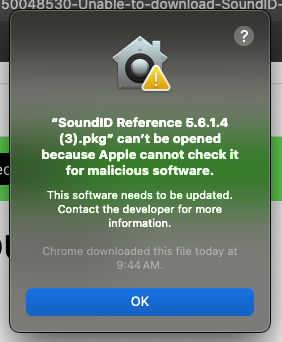
Connor Robertson - thanks for attaching a screenshot! It looks like the installer is being blocked in the system settings.
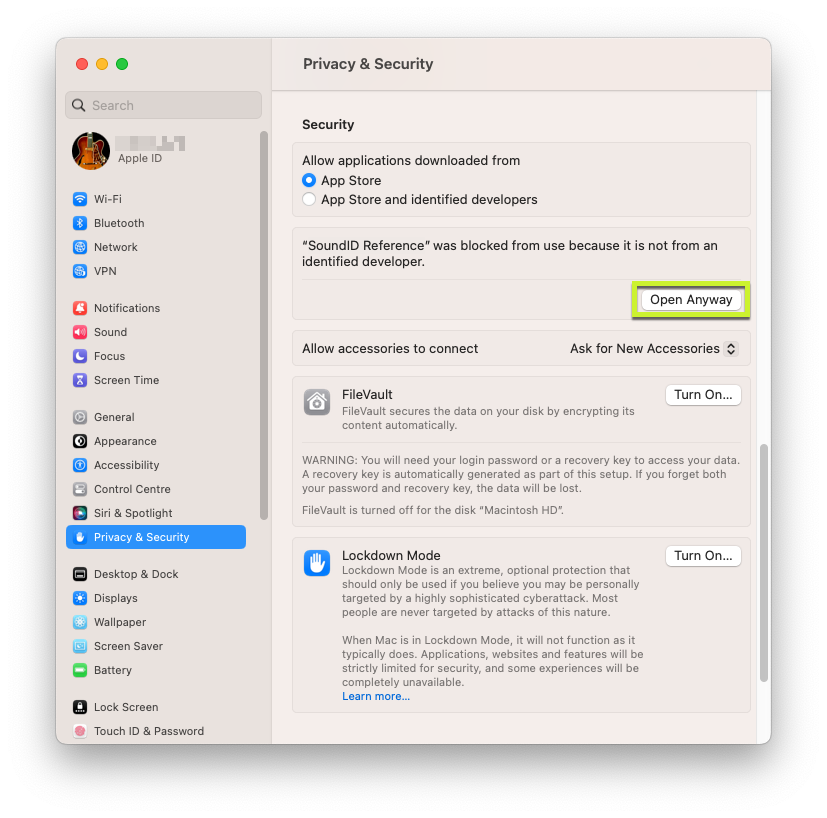
To resolve this, please open System Settings > Privacy & Security and keep the window open and run the installer again. You should then see a notification in Privacy & Security window that SoundID Reference software was blocked. If you get this message, please click on Open Anyway (see the image below).
You should then be able to run the installer and install the 5.6.1 version successfully.
I'm having this same issue today with SoundID Reference v5.9.1 (5.9.1.3), but this article mentions an earlier release.
I can't open SoundID reference while my Apollo is switched on. When SoundID Reference is running, turning on the Apollo crashes the app.
Is this still a known issue with the current version (5.9.1) as well?
Hi sam, thanks for your comment!
Yes, the issue has not yet been resolved with the latest 5.9.1.3 version, thus, sadly, you may still encounter it. Thanks for pointing this out in the article, we'll make sure to update it.
I recommend following the workaround steps for reverting to the 5.6.1 version as that should work without this specific issue present: Workaround
Hello,
unfortunately I have started to encounter this problem, out of nowhere really, cause the newest version already worked fine with my UAD hardware.
I have another problem - when I installed 5.6.1 and I try to add a new Output and choose Universal Audio Thunderbolt I get Preset switch failed popup. Then regardless of me adding anything there is no sound at all. It says the app is unable to load the audio driver and I should reinstall.
Any advice?
Thanks
Hi thomwoz, thanks for reaching out!
If you are encountering the “Preset Switch Failed” error after reverting to the 5.6.1 version, most likely the SoundID Reference driver is still running the newer version.
To check this, go to this location on your computer:
Macintosh HD/Library/Audio/Plug-Ins/HAL/-> right-click on the SoundID Reference.driver file -> Get info -> and check the version details in the pop-up.If it shows any version other than 5.6.1., please delete this SoundID Reference.driver file → download and run the 5.6.1. installer once again (macOS download).
After this, launch the standalone app and try setting up as you would normally, it should work now.
Let us know how it goes, thanks!
I'm having the same problem as everyone else here.
Yesterday I un- and reinstalled the software about 10 times, each time doing something different, plugging and unplugging again and installing different versions, legacy and beta. Somehow I made it work in the end, just to open it up today and encountering the same problem again.
I really need it for my professional work, please fix this asap…
Hi Elias Finkbeiner, thanks for reaching out, sorry to hear about this!
The issue may persist with the latest SoundID Reference version 5.9.1.4, thus reinstalling it most likely will not resolve the problem. Reverting to the 5.6.14 version (as described in the article above) should work just fine with UAD devices (no crashes will occur). I will open up a support request on your behalf, so we can help with reverting successfully.
Hi, thanks for your reply.
It's true that it won't crash with the 5.6.14 version anymore, however, on that version it won't let me select a speaker profile. The button just simply doesn't work, I can't click on it. So I can't work with that version as well.
The only fix I've found for myself is uninstalling, installing the 5.6.14 version, then updating to the current version. If I do that, it works just fine. For ONE SESSION. The next day I have to do this all over again. This cannot be a long-term solution.
Hello,
it did help a little bit, but I still randomly get Preset Switch Failed error even doing everything as you described. Are planning to solve this any time soon?